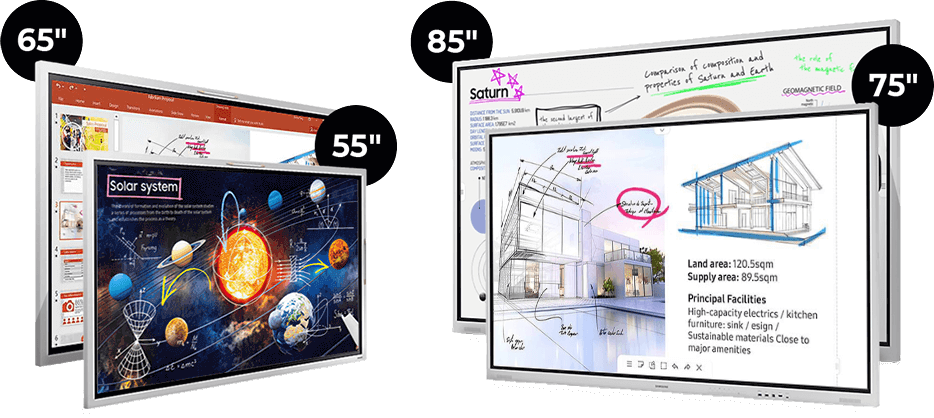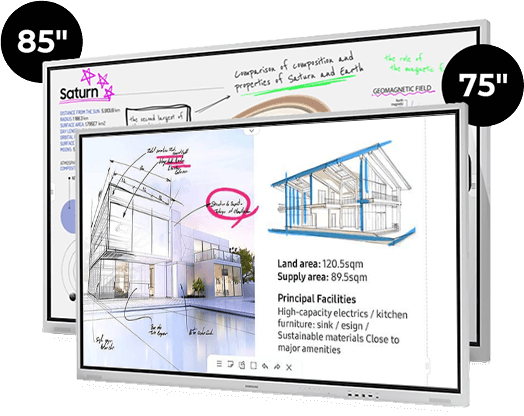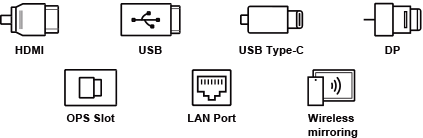Stay connected from any source
with versatile connectivity
The Flip Pro provides versatile connectivity options, including USB, HDMI, and DP, enabling users to effortlessly connect their devices and display content on a larger screen. With a LAN port for network access and wireless screen-mirroring, the Flip ensures seamless connectivity to enhance collaboration and boost productivity.
Maximise productivity with
convenient access to your everyday tools
With just a few simple commands, the Flip provides seamless access to your essential tools, enhancing productivity in both meeting rooms and classrooms. Whether it’s connecting to cloud services like Office365 or leveraging educational platforms like MimioConnect, the Flip ensures a smooth and uninterrupted workflow for educators and business professionals alike.
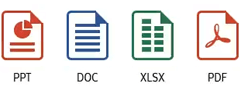
Directly open PowerPoint, Word and PDF
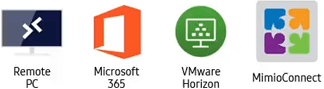
Add cloud services in import source

Choose from customised and versatile templates