Samsung Flip Whiteboard Solutions – Interactive displays for business and education
The Samsung Flip Whiteboard range of award-winning interactive whiteboards perfectly meet the requirements of business and education. Since their introduction to the market, the Samsung Flip screen range has not only continued to expand in size but has been developed to offer more innovative features focused on the ever-changing needs of business and education environments.
Across the Samsung Flip Whiteboard range, this impressive line-up of displays offers ultra-high definition (UHD) 4K picture quality and inspires collaboration through smooth pen-to-paper writing modes that allow users to write, annotate and erase on any background content including presentations, PDF documents, images, video, and web pages.
From Samsung Flip 2 & 3 to Samsung Flip Pro WMB Series
If you are looking for the Samsung Flip 2 & 3 models you are still in the right place. Building on the success of these models, Samsung launched the Samsung Flip Pro WMB Series of interactive whiteboard displays. This series represents a significant advancement over the Flip 2 and Flip 3 models, offering superior display quality, enhanced touch responsiveness, expanded connectivity, and improved performance. These enhancements make it a compelling choice for modern educational and collaborative environments.
The Samsung Flip screen is available in four sizes ranging from 55” to 85”.
The range offers both wall mounted and portable solutions to ensure they meet any business or education requirement. We have provided more information on these models and features below but if you are unsure which Samsung Flip screen is best for you, please get in touch. We would be happy to advise the best suited option based on your requirements.
The range offers both wall mounted and portable solutions to ensure they meet any business or education requirement. We have provided more information on these models and features below but if you are unsure which Samsung Flip screen is best for you, please get in touch. We would be happy to advise the best suited option based on your requirements.
Samsung Flip | 55″
with optional stand
As the only display that can be used in portrait or landscape mode and that comes with a portable, wheel-based stand, the Flip 55” perfectly meets the needs of flexible education and business environments. Its ergonomic design offers increased working space in front of the display whilst still providing a convenient 4.5° tilt for a more natural writing angle, a spacious front tray, and a handy pen holder.
55″ Samsung Flip – Price Guide:

Samsung Flip | 65″
The Flip 65” interactive whiteboard provides small to medium meeting rooms and classrooms with a fixed, wall mounted solution to meet all of their collaboration and learning requirements. The Flip 65” comes with a specifically designed ‘no-gap’ wall mount which removes any unnecessary space between the display and wall to create a seamless solution that blends perfectly into any environment.
65″ Samsung Flip – Price Guide:

Samsung Flip | 75″
The Flip 75” is a wall-mounted interactive whiteboard designed for education, but which would not be out of place in a corporate setting. The Flip 75” offers all the functionality of its predecessors but comes with some exciting new features including advanced touchscreen technology, embedded learning resources and screen protection.
75″ Samsung Flip – Price Guide:

Samsung Flip | 85″
Bring the ‘wow factor’ to your larger classrooms and meeting spaces with the Samsung Flip 85” interactive display. With an advanced digital whiteboard, built-in annotation capabilities and up to 20 touchpoints, the Flip 85” delivers incredible collaborative experiences for both classrooms and meeting spaces. This model comes with an OPS slot to ensure the display is accessible from a variety of devices.
85″ Samsung Flip – Price Guide:
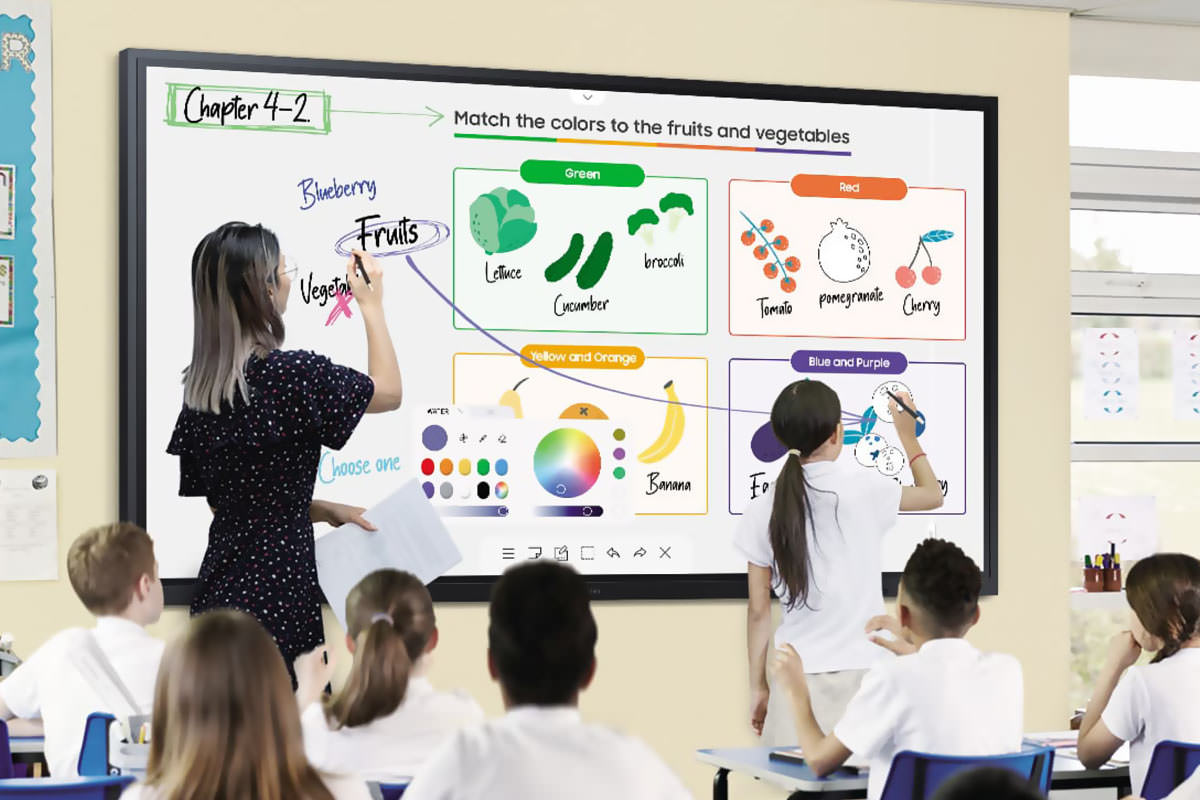
Samsung Flip Features
Samsung Flip screen hygiene and protection *
The Flip 75” inhibits microbial growth and protects against certain types of bacteria thanks to its antimicrobial coating. In addition, to help mitigate against injuries the screen is wrapped in a proprietary shatterproof film, ensuring the screen stays intact in the event of a break.
Advanced touchscreen technology *
The Flip 75” unlocks creativity with immersive touch technology. With just 34ms of latency, users can quickly and efficiently sketch out ideas to inspire group collaboration. Furthermore, with 2,048 points of pressure built directly into the display, the more artistically inclined can paint with real-world accuracy.
Fast operation for a seamless learning experience *
With 20% more RAM and twice the amount of storage capacity than its predecessors, the Flip 75” delivers faster device interactions, less load time, and enables users to download and save much more interactive content.
Embedded learning resources *
Educators have a plethora of education resources at their fingertips thanks to Samsung’s partnership with Boxlight, a leading education solution provider. Boxlight’s extensive catalogue of interactive learning content is integrated directly into the Flip 75” for hassle-free lesson planning.
*Samsung Flip 75″ only
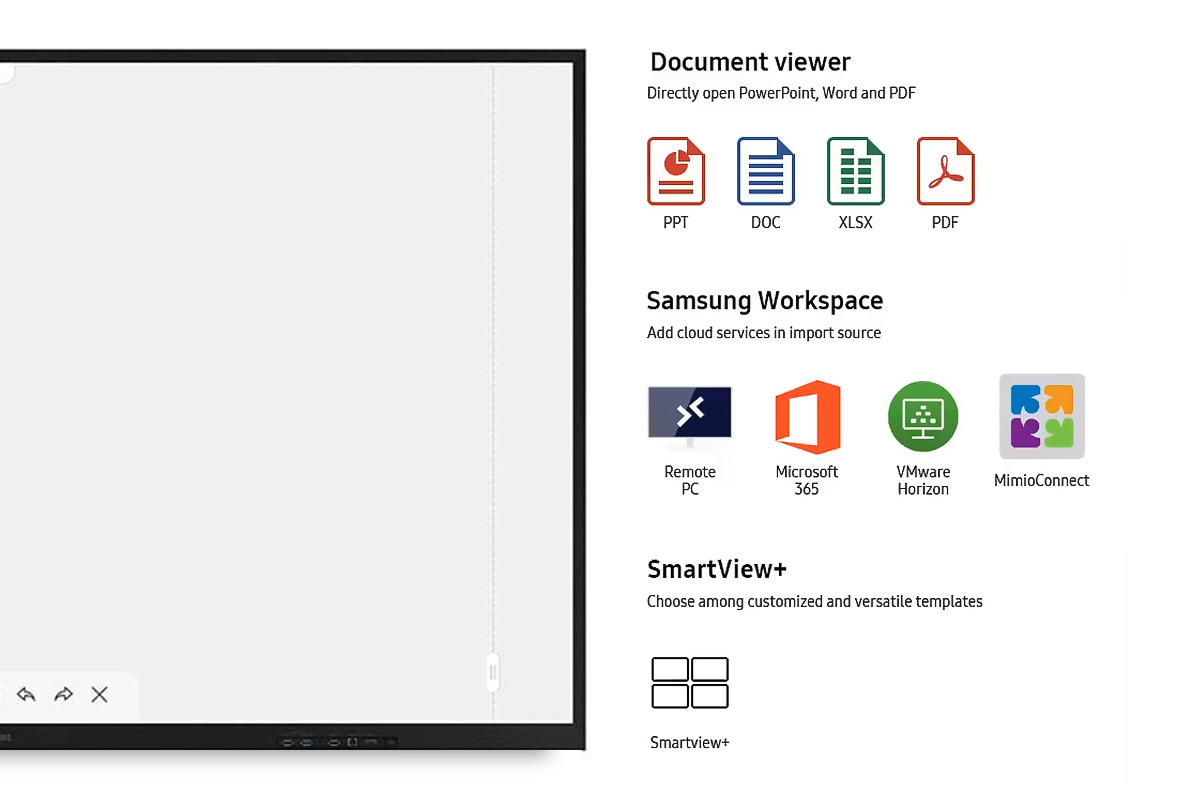
Samsung Flip screen hygiene and protection *
The Flip 75” inhibits microbial growth and protects against certain types of bacteria thanks to its antimicrobial coating. In addition, to help mitigate against injuries the screen is wrapped in a proprietary shatterproof film, ensuring the screen stays intact in the event of a break.
Advanced touchscreen technology *
The Flip 75” unlocks creativity with immersive touch technology. With just 34ms of latency, users can quickly and efficiently sketch out ideas to inspire group collaboration. Furthermore, with 2,048 points of pressure built directly into the display, the more artistically inclined can paint with real-world accuracy.
Fast operation for a seamless learning experience *
With 20% more RAM and twice the amount of storage capacity than its predecessors, the Flip 75” delivers faster device interactions, less load time, and enables users to download and save much more interactive content.
Embedded learning resources *
Educators have a plethora of education resources at their fingertips thanks to Samsung’s partnership with Boxlight, a leading education solution provider. Boxlight’s extensive catalogue of interactive learning content is integrated directly into the Flip 75” for hassle-free lesson planning.
*Samsung Flip 75″ only
Easy content navigation & document protection
Accessing controls and viewing content is simple with Samsung Flip’s intuitive, user-friendly menu which simplifies navigation and saves time. Each file, known as a roll, offers up to 20 pages of writing space, enabling users to collaborate on documents and scroll through their notes with ease. Furthermore, the Flip’s 6-digit lock system ensures confidential information can be hidden and removed from view with ease.
Intuitive document access
The Flip’s in-built document viewer allows teachers or presenters to open Microsoft Word, PowerPoint, Excel, and Adobe PDF documents directly onto the display, significantly saving setup time and helping to quickly stimulate audience engagement.
Write on any background
Whether in the classroom or meeting room, the Samsung Flip screen enables users to annotate on any background, perfect for stimulating engagement between students or colleagues. By simply clicking the note layer button, users can write, highlight, or draw anywhere on screen without affecting the work behind the original layer.
Flexible image editing
When it comes to working with images, the Flip’s versatility really shines through. On the display users can quickly and easily select, move, crop, capture, and edit any image and then merge into the roll with a click of a button.
Flip Distribution
Eliminate the need to take meeting notes and missing important points with Samsung Flip’s effortless storage and distribution functionality. As well as distributing the meetings digital notes to your colleagues on email or in print, the powerful Tizen 5.0 operating system enables content to be saved on the display and conveniently accessed when you need to revisit it.

Easy content navigation & document protection
Accessing controls and viewing content is simple with Samsung Flip’s intuitive, user-friendly menu which simplifies navigation and saves time. Each file, known as a roll, offers up to 20 pages of writing space, enabling users to collaborate on documents and scroll through their notes with ease. Furthermore, the Flip’s 6-digit lock system ensures confidential information can be hidden and removed from view with ease.
Intuitive document access
The Flip’s in-built document viewer allows teachers or presenters to open Microsoft Word, PowerPoint, Excel, and Adobe PDF documents directly onto the display, significantly saving setup time and helping to quickly stimulate audience engagement.
Write on any background
Whether in the classroom or meeting room, the Samsung Flip screen enables users to annotate on any background, perfect for stimulating engagement between students or colleagues. By simply clicking the note layer button, users can write, highlight, or draw anywhere on screen without affecting the work behind the original layer.
Flexible image editing
When it comes to working with images, the Flip’s versatility really shines through. On the display users can quickly and easily select, move, crop, capture, and edit any image and then merge into the roll with a click of a button.
Flip Distribution
Eliminate the need to take meeting notes and missing important points with Samsung Flip’s effortless storage and distribution functionality. As well as distributing the meetings digital notes to your colleagues on email or in print, the powerful Tizen 5.0 operating system enables content to be saved on the display and conveniently accessed when you need to revisit it.
Intuitive and natural drawing
The Samsung Flip screen intuitively distinguish between thick and thin objects to facilitate both on-screen writing and document highlighting. Each display offers a wide colour palette and users can freely write and draw with the Flip’s passive pen and simply erase with a finger or palm swipe when required.
Multiple connectivity options
Whether you are in the office or the classroom connecting and sharing content from any device is quick and easy. All displays in the range offer HDMI, USB, and screen mirroring with the Flip 55” and 65” offering NFC connectivity. The larger Flip 75” and 85” displays offer additional options in the form of DP and OPS connectivity.
Multi writing for up to 20 people
Collaboration is at its best when users can work together simultaneously on screen. Increase engagement and efficiency with up to 4 people simultaneously writing on the Flip 55” and 65” and with up to 20 people writing on the larger Flip 75” and Flip 85”. Whether you are in the classroom or meeting room, everyone has a chance to get on screen.
Synchronised screen viewing
The ‘touch out’ function enables users to connect and sync their personal devices to the Flip display and control the content in real time. Any edits will be mirrored on each device, providing the ideal platform for collaborative learning and productive meetings.

Intuitive and natural drawing
The Samsung Flip screen intuitively distinguish between thick and thin objects to facilitate both on-screen writing and document highlighting. Each display offers a wide colour palette and users can freely write and draw with the Flip’s passive pen and simply erase with a finger or palm swipe when required.
Multiple connectivity options
Whether you are in the office or the classroom connecting and sharing content from any device is quick and easy. All displays in the range offer HDMI, USB, and screen mirroring with the Flip 55” and 65” offering NFC connectivity. The larger Flip 75” and 85” displays offer additional options in the form of DP and OPS connectivity.
Multi writing for up to 20 people
Collaboration is at its best when users can work together simultaneously on screen. Increase engagement and efficiency with up to 4 people simultaneously writing on the Flip 55” and 65” and with up to 20 people writing on the larger Flip 75” and Flip 85”. Whether you are in the classroom or meeting room, everyone has a chance to get on screen.
Synchronised screen viewing
The ‘touch out’ function enables users to connect and sync their personal devices to the Flip display and control the content in real time. Any edits will be mirrored on each device, providing the ideal platform for collaborative learning and productive meetings.
Samsung Flip
Feature Comparison
 |
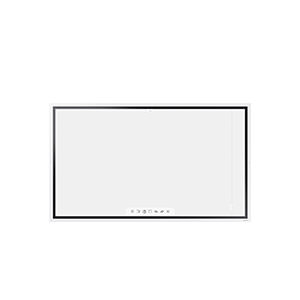 |
 |
 |
|---|
| Flip – 55″ | Flip – 65″ | Flip – 75″ | Flip – 85″ | |
|---|---|---|---|---|
| Screen Size (Diagonal) | 55″ | 65″ | 75″ | 85″ |
| UHD Resolution | ||||
| 350nit Screen Brightness | ||||
| Protection Glass | Yes | Yes | Yes | Yes |
| Hydrophobic coated PET Film | No | No | Yes | No |
| Screen Rotation | Landscape / Portrait | Landscape / Portrait (with 3rd party support) |
Landscape only | Landscape only |
| Built in Speaker | Yes | Yes | Yes | Yes |
| Video Input | (Basic) HDMI 2 (With Tray) HDMI 3 | (Basic) HDMI 2 (With Tray) HDMI 3 | HDMI 2 (Rear 1, Front 1), DP 1, OPS I/F |
HDMI 2 (Rear 1, Front 1), DP 1, OPS I/F |
| Passive Pen with Magnet Included | Yes | Yes | Yes | Yes |
| Touch Technology | InGlass™ | InGlass™ | IR | IR |
| Touch Response Time | 8ms(Typ.) | 8ms(Typ.) | 6ms(Typ.) | 6ms(Typ.) |
| Multi Writing Ability | 4 drawing | 4 drawing | 4 drawing (Internal) 20 touch (External) |
4 drawing (Internal) 20 touch (External) |
| Operating System | ||||
| OPS Slot Support | Yes | |||
| Storage | 8GB | 8GB | 16GB | |
| Embedded Learning Resource | Yes | |||
| Mount Colour | Light Grey | Light Grey | Charcoal Black | Charcoal Black |
Webex on Flip
Designed to offer organisations the perfect collaboration platform, Webex on Flip combines Samsung’s leading display technology with the Cisco Room Kit to deliver a seamless, integrated meeting experience.
Cinos have extensive experience with Samsung display technology and the Flip has been a real hit with our customers. Combine that with a collaboration team who know Cisco inside out and Cinos are perfectly placed to deliver Webex on Flip into organisations of all sizes. For more information please download the datasheet below or get in touch with our team who would be happy to help.

Samsung Flip
Frequently Asked Questions
The Samsung Flip offers ultra-high-definition resolution, supports up to 20 simultaneous touch points, and delivers industry-leading latency of just 26ms, providing a smooth, paper-like writing experience. With a suite of intuitive tools for effortless collaboration and connectivity, it’s the perfect choice for boardrooms, classrooms, and creative spaces.
The Samsung Flip is available in four sizes: 55-inch, 65-inch, 75-inch, and 85-inch. The 55-inch Flip Pro offers the flexibility to be used in portrait or landscape orientation and comes with an optional stand, providing increased workspace in front of the display and convenient positioning and storage options. The stand’s enhanced hinge assembly ensures easy setup and efficient handling.
The ideal size for your space depends on your room dimensions and specific needs. Our team can guide you in selecting the perfect option to maximise the impact of the Samsung Flip in your environment.
Yes, the Samsung Flip is designed for seamless integration with a wide range of devices and platforms. It offers multiple connectivity options, including HDMI, USB, and DisplayPort, making it easy to connect to various devices. With AirPlay 2 integration, users can wirelessly share content to the screen, enhancing visibility and engagement in larger spaces.
Additionally, the SmartView+ feature allows up to 50 devices to connect wirelessly, supporting collaborative sessions, while its multi-view capability enables up to four screens to be displayed simultaneously.
Yes, the Samsung Flip is integrated with Samsung’s MagicINFO Remote Management solution, providing robust tools for administrators to manage the display. This feature enables administrators to remotely push content, alerts, and warnings directly to the display, ensuring important updates are communicated effectively to users.
In addition, MagicINFO allows for real-time monitoring and diagnostics across Samsung Smart Signage solutions, including the Flip, helping to identify and resolve issues quickly. With advanced scheduling tools, administrators can plan and manage content delivery to align with organisational needs. The platform also offers data-driven insights, enabling better decision-making for optimised display usage and performance.
The Samsung Flip is an ideal tool for corporate settings, offering features that enhance collaboration and productivity in meetings and presentations. Its fast and intuitive touch functionality delivers a natural writing and annotation experience, streamlining brainstorming and strategy sessions.
With its Workspace feature, users can seamlessly access remote PCs, network drives, and third-party applications like Microsoft Office 365, ensuring an uninterrupted workflow. The Flip also supports a variety of connectivity options, simplifying content sharing from multiple devices and enabling smooth communication in both hybrid and in-person meetings.
The Samsung Flip is purpose-built to enhance interactive learning, making it an excellent choice for educational environments. Its multi-touch capability allows multiple students to work together simultaneously, fostering teamwork and engagement in collaborative tasks.
The Flip also offers the MimioConnect app, an online blended learning platform, providing access to a rich catalogue of versatile learning content. Through its Workspace feature, educators can easily integrate these resources into lessons, creating dynamic and interactive teaching experiences.
Cinos is a trusted Samsung Partner with extensive expertise in delivering Samsung Flip to organisations of all sizes across various sectors, including corporate and educational environments. Our end-to-end service includes installation, training, and ongoing support, ensuring you gain the maximum value from your investment.
Beyond the Samsung Flip, our team is perfectly placed to advise on and implement a wide range of technology solutions, enabling you to create fully integrated and collaborative spaces tailored to your specific needs. With Cinos as your trusted technology partner, you’ll benefit from seamlessly integrated solutions that meet your needs today and scale with your future growth.
Absolutely. Cinos offers a complete service covering installation, training, and ongoing support to help you maximise the value of your Samsung Flip. Whether you need a straightforward setup or are integrating the Flip into a wider technology project, our team has the expertise to ensure a seamless experience.
With our deep knowledge across AV, Collaboration, Connectivity, Networks, Cyber Security, and Infrastructure, we are ideally placed to support your organisation in creating fully integrated, future-ready workspaces.
The Samsung Flip comes with a 12-month manufacturer return-to-base warranty as standard. If required, Cinos can offer enhanced support options for the Flip and for your wider technology estate. Please view our AV Maintenance Service Components for more information or get in touch with our team who would be happy to discuss your requirements.
Explore how Samsung’s interactive displays have evolved — from the Flip 2 and 3 to the latest Flip Pro WMB Series. The table below highlights key differences in size, touch capability, performance and connectivity.
| Flip 2 | Flip 3 | Flip WMB Series | |
|---|---|---|---|
| Display Sizes | 55″, 65″ | 55″, 65″, 75″, 85″ | 55″, 65″, 75″, 85″ |
| Resolution | 4K UHD (3840 x 2160) | 4K UHD (3840 x 2160) | 4K UHD (3840 x 2160) |
| Touch Technology | InGlass™ | InGlass™ | InGlass™ |
| Touch Points | Up to 4 | Up to 4 | Up to 20 |
| Latency | ~34ms | ~34ms | ~26ms |
| Pressure Sensitivity | Not specified | 2,048 levels | 2,048 levels |
| Protective Glass | Standard | Enhanced shatterproof glass | Enhanced shatterproof glass |
| Antimicrobial Coating | No | Yes | Yes |
| Operating System | Tizen | Tizen | Tizen |
| Processor | Quad-Core ARM Cortex-A72 | Quad-Core ARM Cortex-A72 | Quad-Core ARM Cortex-A72 |
| RAM | 3GB | 3GB | 4GB |
| Storage | 8GB | 16GB | 32GB |
| Connectivity | HDMI, USB, Wi-Fi, NFC | HDMI, USB, Wi-Fi, NFC | HDMI, USB, Wi-Fi, NFC, OPS slot |
| Wireless Screen Sharing | Basic | Up to 4 devices | Up to 50 devices |
| Multi-View Functionality | No | Yes (via firmware update) | Yes |
| MagicINFO Support | Yes | Yes | Yes |
| SmartView+ | No | Yes | Yes |
| VESA Mount Compatibility | Yes | Yes | Yes |
Samsung Case Studies
A Modern Refresh for a Leading Innovation Centre in Asia
Leading Innovation Centre, Asia Download the PDF […]
Inspiring collaboration and innovation at Nurasa’s Food Tech Innovation Centre
Food Technology
Innovation Centre Download the PDF […]
The UKHSA refreshes AV technology to optimise employee meeting experience
The UK Health
Security Agency Download the PDF […]
Cinos delivers Poly based Zoom Rooms for Global Investment Company
Global Investment Company
Meeting Room Refresh Download the PDF […]




