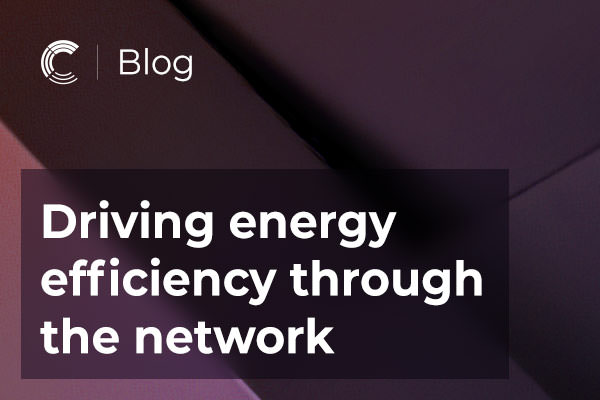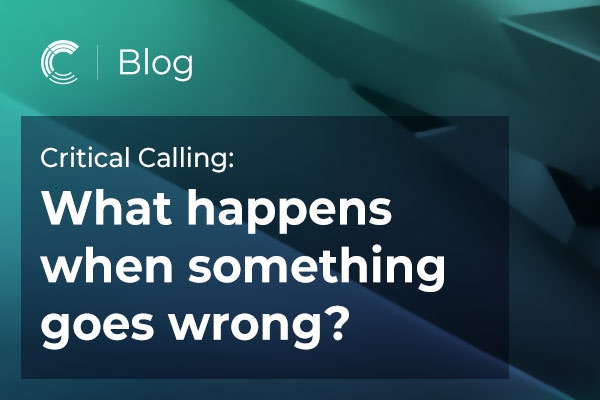Introduction
Today, staff training has become an essential part of the way organisations function. The demands of educating staff will of course vary for organisations; with factors such as the type of company, their size and operational objectives coming into play. However, it is clear that whatever the training requirement, developments in technology have significantly improved these processes for the organisation, the educator and for students.
The influence of technology improving the education process was exemplified in 2016 when an existing public sector client contacted Cinos to discuss an upgrade to their training facility. The facility was an immersive, interactive learning environment designed to improve the students’ decision-making capabilities in critical situations.
| Delivering AMX SVSI in our client’s training facility has significantly improved the experience for all levels of users. Not only has it enabled groups of students to work more effectively, it has enhanced the operational efficiencies of our client and ensured future system expansion is easily achieved. |
||
|---|---|---|
| Lee Sharp
Engineering Director, Cinos
|
The Requirement
The facility was comprised of multiple training suites. Each suite had a number of rooms; from small classrooms seating 3-6 students, to larger discussion rooms which could seat up to 25 students. Each room contained a PC and large format screen where students would engage in the interactive lessons. To monitor and control the training process, each suite had a central AV control room.
Whilst the training facility had been in use for some time, our client wanted recommendations on how new technology could be introduced into the suites to improve the experience for students, decrease the time spent on maintenance and ensure the rooms would function for general meetings and presentations.
The root of our clients’ issues surrounded the training PCs located under the desk in each of the classrooms. They noted this cluttered the area and restricted students to work around the PC desk, rather than utilising the full space of the room. Furthermore, our client had experienced frustrations with the various maintenance requirements of room PCs; stating the time spent and effectiveness of their processes needed improvement.
Cinos were asked to deliver a solution which would make the learning environment clean, clear and comfortable to work in. The solution should allow any student to easily use the room PC as well as reducing the time spent on maintenance and classroom disruption. Whilst the rooms’ primary function was for training, they also had to be available for general meetings and presentations.
The Solution
After completing a site survey, supported by various client meetings, it was agreed that to improve the working environment for students, all PCs needed to be moved to a central location. From a student perspective this would ensure a clutter-free learning environment and remove the restrictions of working around one desk. This would have further advantages for our client; with improved PC performance in a central, controlled location, as well as eliminating the need to visit individual classrooms to identify PC faults and risk disrupting lessons.
To ensure the core functionality of the classrooms was retained, an intelligent switching solution was required to route the video, keyboard and mouse signals from the PCs back into any of the classrooms.
Whilst traditional matrix switching solutions were considered, with 12 training suites in the facility, we raised concerns about the total cost, extensive cabling requirements and limitations on scalability. Based on our site audit, we advised that utilising AMX by HARMAN’s SVSI IP distribution system would allow video and control signals to be transmitted across the network. This would eliminate the need for specialist cabling and, with no limitations on adding more sources, future-proof any expansion plans.
With the SVSI solution agreed upon, the Cinos engineers proceeded to move all training PCs to a central, access-controlled location, fitting each one with an SVSI N2135 encoder. The encoder converts the video, keyboard and mouse signals from the PC into digital for transmission across the network via one cat5e cable. In the classrooms, the SVSI N2235 decoder, fitted to the underside of the desk, converts the digital signal back into the USB keyboard, USB mouse and large format display.
As part of this project, and to ensure connectivity of the classroom PCs and peripheral devices, we designed and installed a local area network configured with multiple virtual local area networks (VLAN) using high-end Cisco switches. At the core of the network infrastructure sits a Cisco 4506 switch to ensure high availability and security, with Cisco 2950 switches located in each of the classrooms in both stacked and standalone configurations.
The switches and stacks were split using VLANs for each function type. This allowed us to shape the network and apply Quality of Service (QoS) technologies to manage network traffic and give priority to certain services, for example the SVSI VLAN. Furthermore, using Cisco management software we are able to monitor functions and traffic flow to ensure an optimal, consistent user experience.
With the new SVSI IP distribution system in place, an upgrade to the control room systems was essential. The operator would require and easy-to-use interface which, with a few simple commands would assign any PC to any classroom.
To achieve this, we installed two control elements from AMX; the N-Series SVSI Controller and the NetLinx NI-3100 Integrated Controller. Whilst the SVSI Controller is in place to handle the distribution of PC signals across the suite, this is typically done through a web portal. The addition and integration of the NetLinx Controller allows the operator central control of the whole suite from the stylish AMX 10.1” Modero S Touch Panel.
With central control at their fingertips, the operator can open a customised map of the training suite on the touch panel and assign any PC to any classroom. Not only does this ensure faulty PCs can be swapped out instantly, it delivers a multi-functional room solution where presentation PCs can be assigned rooms for employee-use during general meetings. Furthermore, at the end of the day, shutting down rooms and returning them to their original configuration is simply achieved by selecting the ‘power down’ option from the touch panel.
The final aspect of the project involved providing local control to the larger discussion rooms. With the ability to now assign a presentation PC to the room, providing local control would increase the capabilities for general meetings. A local input plate was fitted to the wall, allowing employees to connect their laptop to the room display. To accompany this, an AMX keypad was added; allowing users to select local sources and control volume.
The Benefits
There is no doubt that the SVSI solution from AMX has enhanced the operations of our client’s training facility. With SVSI in place, future expansion is easily achieved with the ability to add any number of inputs and outputs, creating a video matrix of unlimited size and expandability. Furthermore, the solution has enabled us to relocate all PCs to a central location, resolving the following issues:
Maintenance of PCs was ineffective and lead to classroom disruption
The original configuration meant that if there were issues with the PC or if it required software updates, the PC would have to be taken out of operation whilst fixed, or at the very least the students would be disrupted. Installing the SVSI solution and moving all PCs to a central location means:
Restricted learning environment for students
The original classroom configuration limited the training ethos of group decision making. The PC and PC screen were placed in the corner of the room, with the output duplicated onto the main room display. This restricted the student typing to the corner of the room; detaching themselves from the main group. It was not practical to move the PC to the centre desk with no cable route from the PC to the desktop, as well as increasing the likelihood of cables being knocked out with students either side of the desk.
Installing the SVSI solution meant that the corner desk could be removed and all students could sit around the central desk. The output from the PC was routed to the large format display and the wireless keyboard and mouse meant typing duty was easily passed around the group.
Security of PCs in the classroom
When the PC was in the classroom, our client ran the risk of students tampering with the PC by installing software from memory sticks or CD-ROMs. Now with the PCs located in a central, access controlled area, there is no opportunity for the misuse of company equipment.
Removing clutter from rooms
The introduction of SVSI means the rooms now only have a wall-mounted large format display and wireless keyboard and mouse. In the discussion room there is an AMX keypad for volume control and changing source inputs. The result is a virtually clutter free environment.
Damage to room PCs
With the PC moved to a central location, the risk of damage to the PC in the classroom has been completely eliminated. Students can control the PC from a wireless keyboard and mouse and with the SVSI decoder located on the under-side of the classroom table, the only cable in the room runs from the floor box to the room display. This means students can no longer accidently kick the PC under the table, or knock out or remove cables from it.
Ensuring multipurpose functionality of training rooms
In the original configuration, the classroom PC was programmed specifically for the training requirements, not for general meetings or presentations. In the new configuration, with the PCs centrally managed from the control room, the operator can switch different PC sources to each room; ensuring presentation PCs are available when the room is required for general meetings. Furthermore, in the larger discussion rooms, employees can connect their laptop via the local input plate with the ability to select local sources and adjust volume via an AMX keypad.
AMX SVSI
The SVSI encoder and decoders have been installed in the training facility to distribute PC signals over our client’s network. Each PC has been fitted with an SVSI encoder which converts the PC signals to digital for transmission across the network. In the classroom, the SVSI decoder converts this signal back into the USB keyboard, USB mouse and large format display.
The SVSI encoders and decoders utilise Power over Ethernet (PoE), eliminating the need for local power supply and further reducing classroom clutter. Their scaling technology provides maximum flexibility for sources and displays; ensuring video feeds are always displayed at the optimal resolution.
Furthermore, we specifically chose the N2000 series solution as they offer keyboard and mouse extension over IP. This allows students full control of the PC without it being in the room. It improves the ethos of group decision making by allowing students to collaborate together, rather than one being confined to the PC area.